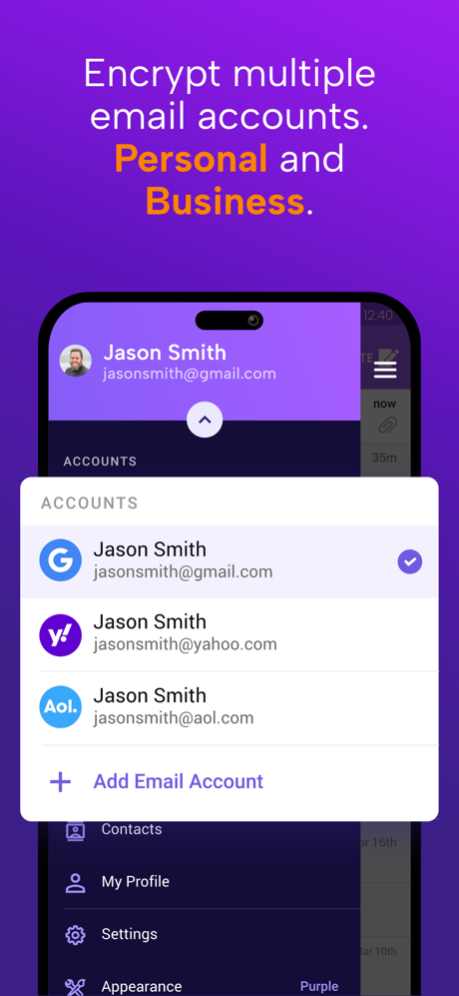SecureMyEmail 2.4.0
Continue to app
Free Version
Publisher Description
Encrypt all your **current** email addresses, business and personal, with SecureMyEmail.
- Fast Company - "SecureMyEmail makes really private email surprisingly simple."
- TechRepuiblic - "SecureMyEmail is email encryption for everyone."
- techradar pro - "SecureMyEmail is an easy-to-use, advanced platform that applies military-grade encryption to your email correspondence."
The SecureMyEmail™ secure email app for iOS (iPhone and iPad) provides easy PGP email encryption for any email address so everyone can enjoy the privacy of end-to-end encryption without having to switch their email provider.
**Free Forever. Or, enjoy a 30-Day Free Trial**
- Encrypt a Gmail, Yahoo, or Microsoft (Hotmail, Outlook.com, Live, MSN) email for free.
- All other users receive a 30-day free trial and may encrypt up to 8 email addresses
- Free encrypted email use will be confirmed to you at signup.
**Send Encrypted Email and Attachments to Anyone**
- Recipients don’t have to use SecureMyEmail.
- Recipients can also reply and reply all, including to other non-users.
- Email and attachments remain fully encrypted end-to-end for everyone.
**Self-destructing ephemeral messages**
Email sent to non-users can be set to self-delete from 1 hour up to 30 days.
**Zero-Knowledge End-to-End Encrypted Email**
Nobody but your recipient(s) — not your email provider, Internet company, identity thieves, advertisers, snoopy governments, or even us — can ever read your encrypted email and attachments.
**Super Easy to Set Up and Use**
It’s like setting up any other email software.
**Secure and Manage Multiple Email Addresses**
Encrypt up to 8 personal and business email addresses.
**Use for all your Email or in Conjunction with other Clients**
You can use SecureMyEmail as your primary email software or just use for encryption. You can keep using your favorite email app or webmail. We keep everything synced.
**HIPAA and GDPR Compliant Email**
Our encrypted email is perfect for HIPAA and GDPR requirements. Surpasses all encryption standards to keep personal and patient data safe and private.
**Swiss Privacy**
SecureMyEmail systems and servers are housed in Switzerland data centers.
**Full PGP Compatibility**
- Creates genuine PGP keys that you can use with other PGP software and websites.
- Invite other PGP users for free for direct communication.
**Advanced Crypto Features**
Although super simple to use, we do have some goodies for the cryptographically savvy. Encryption key management, on-demand key regeneration, import/export of PGP keys, etc.
Read our terms of service at: https://www.securemyemail.com/legal/terms/
We’d love to hear your comments, questions, and concerns!
Please email us at:
info@securemyemail.com
Mar 13, 2024
Version 2.4.0
UI update, multiple bug fixes and performance improvements
About SecureMyEmail
SecureMyEmail is a free app for iOS published in the Office Suites & Tools list of apps, part of Business.
The company that develops SecureMyEmail is WiTopia. The latest version released by its developer is 2.4.0.
To install SecureMyEmail on your iOS device, just click the green Continue To App button above to start the installation process. The app is listed on our website since 2024-03-13 and was downloaded 1 times. We have already checked if the download link is safe, however for your own protection we recommend that you scan the downloaded app with your antivirus. Your antivirus may detect the SecureMyEmail as malware if the download link is broken.
How to install SecureMyEmail on your iOS device:
- Click on the Continue To App button on our website. This will redirect you to the App Store.
- Once the SecureMyEmail is shown in the iTunes listing of your iOS device, you can start its download and installation. Tap on the GET button to the right of the app to start downloading it.
- If you are not logged-in the iOS appstore app, you'll be prompted for your your Apple ID and/or password.
- After SecureMyEmail is downloaded, you'll see an INSTALL button to the right. Tap on it to start the actual installation of the iOS app.
- Once installation is finished you can tap on the OPEN button to start it. Its icon will also be added to your device home screen.